An update based on Unreal Engine 5.4 with a key Nanite enhancement
This new SKYREAL release is based on Unreal Engine version 5.4, and you’ll need to update it if you haven’t done so already.
This UE update brings numerous fixes and enhancements to performance, visual fidelity, and productivity.
One key improvement involves Nanite — UE5’s virtualized micropolygon geometry system — which is now production-ready. It introduces an experimental new Tessellation feature, enabling fine details like cracks and bumps to be added at render time without altering the original mesh.
Additionally, the introduction of software variable rate shading (VRS) via Nanite compute materials results in significant performance gains.
SKYREAL’s evolving identity
With this new version of SKYREAL v1.19, we’re also evolving our visual identity, and you’ll notice many changes in the software. We hope you enjoy them.
Performance improvements with SKYREAL v1.19
SKYREAL now supports DLSS (NVIDIA), an AI-powered super sampling algorithm used as a resolution upscaler for rendering.
In addition to this, other optimizations have been made to the engine, specifically tailored for engineering applications.
Pie Menu evolution
Clickable Pie Menu
You can now use the Pie Menu as a classical clickable menu or use the usual gesture method.
We added this to make demonstrations easier for users who have never used SKYREAL before.
This way, you can hand over your headset to someone without needing to explain the menu navigation system, saving time to focus on your demo.
Pie Menu by business use case
It serves as the main gateway to the various features of SKYREAL; each user has unique needs based on their professional usage and habits.
To address this, we have created different Pie Menus tailored for each business use cases : Engineering, Manufacturing, Marketing. They are fully customizable, enabling everyone to configure them according to their preferences.
Manikin evolutions
Manikin Postures
You can now spawn manikins in several pre-defined postures to save time; including sitting, lying down, on their side, kneeling, and more.
Manikin incarnation stability
Major improvements have been made to the manikin inverse kinematics framework, stabilizing all manikin movements. It also improves full-body tracking accuracy.
Special Manikins (available on demand)
New manikins are available in this version, including various special units such as minesweepers or firefighters with any type of equipment .
You can spawn them without dialing 911. 😉
Auto Grip
To save time and streamline tool usage, the auto-grip feature allows you to grab each tool at the optimal spot, usually the handle. You can define a grab point on your tools, ensuring that your virtual hand is positioned precisely each time you use them.
Orthographic View
Access different orthographic views instantly to precisely visualize what you need and, for example, make accurate alignments.
Cutting Planes
Some improvements have been made to this feature to switch views more efficiently and enhance performance. It has been reworked to support collaborative mode, multi-instance cutting planes, and UI enhancements.
Material Library
The material library now offers the ability to apply materials to any user selection and hierarchy, thus making it more efficient in the application of materials.
CAVE
SKYREAL supports now any type of CAVE using new Deck daemon features and support the following configurations :
- Powerwall
- CAVE with single or multiple screen
- CAVE with single or multiple machine
- CAVE with single or multiple view point (collaborative users on the same CAVE)
With this upgrade, SKYREAL can also be displayed on curved wall and mesh wall.
The new deamon provide an easy experience by synchronizing anything you need :
- Skyreal VR auto-update
- Extension deployment
- Experience deployment
- Configuration deployment
Open4Services updates
Extension system dedicated to the tools
SKYREAL provides a way to create your own tool collection or library within a standard Skyreal extension. We have also improved the tools framework to support runtime saving of your spawned tools.
Unreal Editor Extension System
We now offer an easy way to create Unreal Editor extensions using Blueprints, tailored for those working on UE experiences or those who need to customize their experience creation environment in UE.
SKYREAL Extension template on GitHub
To facilitate learning how to create SKYREAL extensions, we have made a template available on GitHub. This template includes samples, build system, installer creation, and DevOps pipeline.
You’ll find everything here => https://github.com/SkyReal/SkrExtensionSample
CAD to CAD converter
SKYREAL now introduces a CAD To CAD converter as a new CAD Forge capability.
This allows you to convert CAD files from one type to another (for example, from CATIA V5 to JT or from Navisworks to 3DXML).
DECK optimizations
The 3D Library in the DECK UI has been improved to store CAD imports in a custom folder hierarchy.
DECK can automatically migrate any experience to the latest version without any user intervention.
It also features new indicators to highlight experiences and 3D data that need to be migrated to the latest version.
Additionally, boot loader improvements allow for easy browsing of your different servers, and user preferences enable DECK to restart exactly where you left off.
Resolved Client Tickets
Here are the main tickets reported by our clients that have been resolved. Thank you for your contributions to SKYREAL’s continuous improvement. 👌
| Ticket ID | Description |
| 4951 | Collab Agent repair |
| 5040 | Delete view points easily |
| 5111 | Manikin shaking when exit from incarnate mode |
| 5290 | Stabilization du Pie Menu |
| 5297 | Measure helper hided when needed |
| 6661 | Animations fixed |
| 2971 | Message alert when clicking on the reset button |
| 6293 | Filters in a workspace are now saved |
| 6334 | Black screen in powerwall are fixed |
| 6423 | Move a manikin before and after spawning it with the white circle |
| 3157 | Experience’s Ressources are now accessible in a DECK folder |